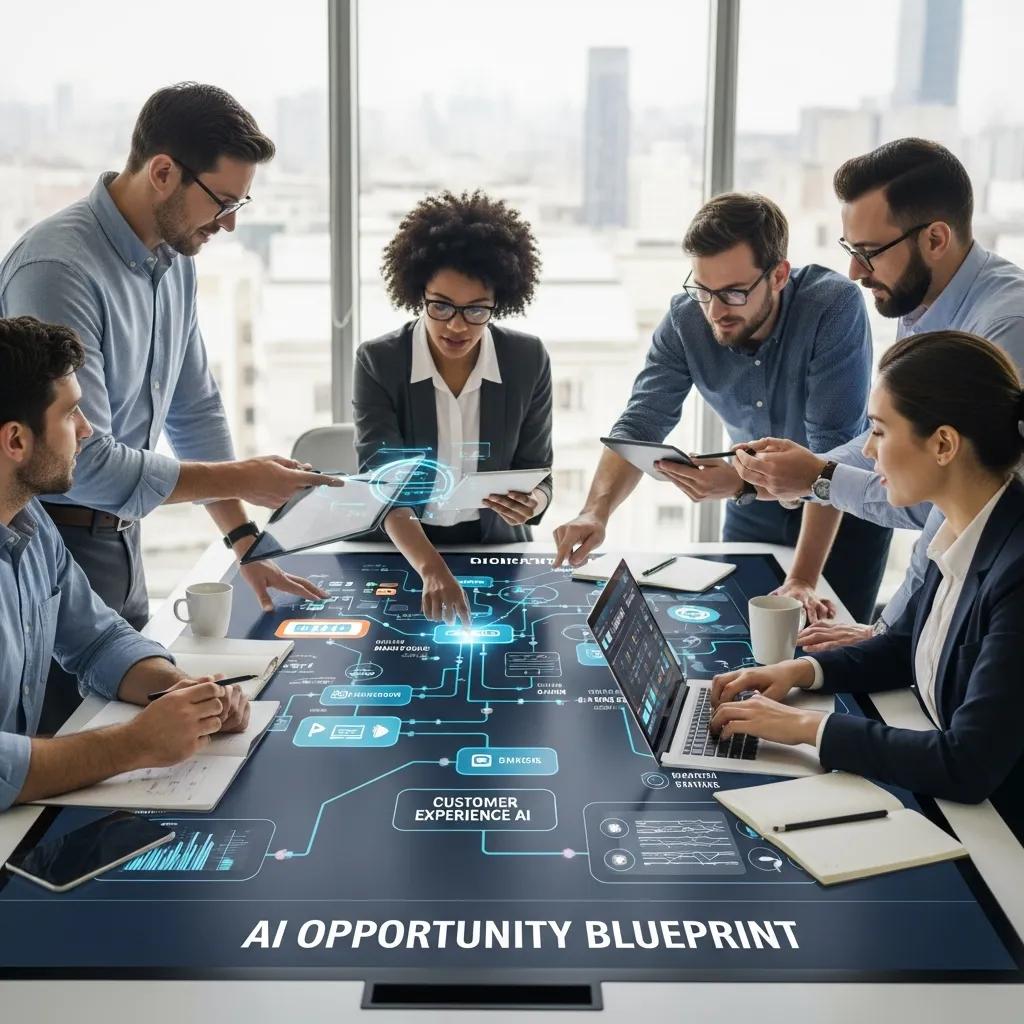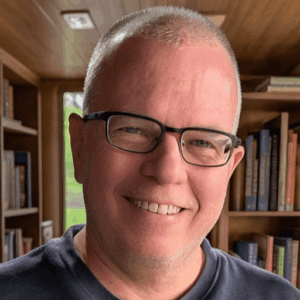From tackling tough assignments to staying organized, AI resources for students are changing the learning experience. These tools empower students and make student life easier. This post explores top AI resources for students and how they enhance learning across various academic tasks. We’ll also discuss important factors to consider when choosing these tools.
AI Resources for Students: A Comprehensive Guide
School can be overwhelming. Students juggle classes, homework, and extracurriculars. AI technology offers support for learning and organization. This comprehensive guide to leveraging AI will provide valuable insights.
AI for Writing and Research
Writing essays and research papers can be challenging. AI writing tools like Grammarly and QuillBot help students enhance their writing skills and save time. These tools smooth out sentences, correct grammar, and check for plagiarism with tools like Copyscape.
AI tools aid research by summarizing articles, finding sources, and formulating research questions. This frees up time for critical thinking and analysis. These popular AI tools provide valuable resources for students.
AI for Learning and Studying
AI isn’t just about working faster; it transforms how students learn. Platforms like Tutor AI offer personalized tutoring. Even ChatGPT can help grasp complex concepts.
Need to review a missed lecture? Otter.ai transcribes audio recordings for easier note review. These are valuable tools that can give personalized feedback in real time. They also facilitate active learning by engaging students in interactive learning experiences.
AI for Organization and Productivity
Staying organized and managing deadlines is crucial. Notion, an AI-powered tool, helps students manage everything in one place. It enables students to create notes, lists, and project plans. Students organize their academic lives and educators create engaging learning environments.
Choosing the Right AI Resources
With so many emerging AI resources for students, choosing the best fit is key. AI technologies continually evolve and educators need to select reliable tools.
Things to consider when picking tools:
- Features: Do the features align with your needs?.
- Ease of Use: Is the platform user-friendly?.
- Cost: Are there fees or a free plan? Many AI tools offer free features for students, sometimes with usage limits.
- Source: Research the platform provider, especially for privacy concerns. AI for Education offers free resources on digital citizenship. Look into articles on AI ethics from sources like the U.S. Department of Education.
Example of AI in Action for Education
Visual learners might enjoy DALL-E 2, an AI that creates images from text descriptions. This enhances research and presentations with visual aids. Mendeley helps manage references and fosters collaboration.
Imagine Sarah, a student struggling with algebra. She uses an AI tutor and enters practice questions. The tutor identifies a pattern in Sarah’s mistakes with systems of equations.
The AI tutor realizes Sarah hasn’t grasped solving for ‘y.’ This demonstrates the power of AI for personalized guidance and support. This allows students to improve their thinking skills, such as critical thinking and creative problem-solving. They are not intended to replace human teachers, but to enhance teaching strategies and personalize learning for each individual student. They can improve teaching and learning for every student. AI chatbots help educators create personalized learning experiences.
FAQs about AI Resources for Students
Which AI Tool Is Best for Students?
The best AI tool depends on individual student needs. Syntea focuses on being a study assistant. Some well-regarded tools include Grammarly, Notion, and ChatPDF. If the learning involves visual arts, consider DALL-E 2 or Gradescope.
Begin by thinking of the area you need support in. Finding an effective AI learning tool helps you grasp complex topics.
How to Use AI as a Student?
When using AI, consult your school’s resources for guidelines. Check permitted tools for classes and assignments.
Many platforms have tutorials or FAQs. Start with free trials to explore different options. Use popular AI tools to further improve your language learning and critical thinking skills. They also enable students to manage projects.
Can a 14-Year-Old Learn AI?
Numerous learning options cater to different ages, even without technical experience. Younger learners can benefit from visual learning, including video tutorials in a platform’s support section. You can also find additional age-appropriate resources for learning and professional development on sites like AI for Education. With these comprehensive resources available online students enhance learning.
What Is the Best Source to Learn AI?
When researching AI tools, use specific search queries. Instead of “how do students learn AI,” try “AI tools students use to study biology.” Explore online forums for broader insights on using AI.
Conclusion
AI is transforming how students learn, create projects, and engage in education. AI resources empower students, offering creative learning opportunities. AI is an exciting development meant to support students. It improves the learning process, allows educators to personalize teaching strategies, and gives students a wide range of effective learning resources.
Used effectively, AI resources for students provide valuable tools for academic success. They also promote important competencies, like writing assistant tools, that students need. There is a wide range of education tools.